Demo Sequencer Point Mode¶
Sequencing timed data using a single Timing Object (see Point Mode).
- Data elements get activated (red) as the timingobject comes with their intervals (start, end).
- The set of active data elements is visualized just below the position.
- Skip to a different position by clicking the timeline progress.
- Remove data elements at any time by clicking the appropriate X button.
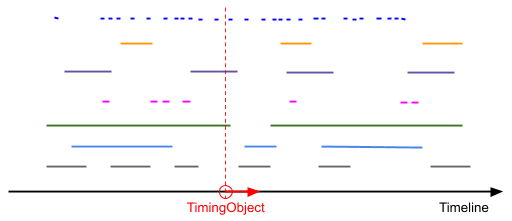
Code¶
<!DOCTYPE html>
<html>
<head>
<style type="text/css">
.ctrl-label {
display:inline-block;
width:100px;
}
.ctrl-btn button {
width:80px;
}
.progress {
width: 100%; /* Full-width */
appearance: none;
border-radius: 5px;
height: 5px;
background: #d3d3d3; /* Grey background */
outline: none;
}
.active {color:red}
</style>
<script type="module">
import {
TimingObject, Dataset, Sequencer, Interval,
TimingProgress, TimingSampler, DatasetViewer
} from "https://webtiming.github.io/timingsrc/lib/timingsrc-esm-v3.js";
/*
Create TimingObject, Dataset and Sequencer
*/
const to = new TimingObject({range:[0,30]});
const ds = new Dataset();
const activeCues = new Sequencer(ds, to);
/*
Visualize Timing Object Position
*/
// refresh position every 100 ms
const sampler = new TimingSampler(to, {period:100});
// position
const pos_elem = document.getElementById("position");
sampler.on("change", function() {
pos_elem.innerHTML = `${to.pos.toFixed(2)}`;
});
// progress
const progress_elem = document.getElementById("progress");
const progress = new TimingProgress(to,
progress_elem, {sampler:sampler});
/*
Connect buttons
*/
document.getElementById("play").onclick = function () {
to.update({velocity:1});
};
document.getElementById("pause").onclick = function () {
to.update({velocity:0});
};
document.getElementById("reverse").onclick = function () {
to.update({velocity:-1});
};
document.getElementById("reset").onclick = function () {
to.update({position:0, velocity:0});
};
/*
Mockup Timed Data
*/
const data = [
{id:"a", text: 'A', start: 0, end: 1 },
{id:"b", text: 'B', start: 2, end: 3 },
{id:"c", text: 'C', start: 4, end: 5 },
{id:"d", text: 'D', start: 6, end: 7 },
{id:"e", text: 'E', start: 8, end: 9 },
{id:"f", text: 'F', start: 10, end: 11 },
{id:"g", text: 'G', start: 12, end: 13 },
{id:"h", text: 'H', start: 14, end: 15 },
{id:"i", text: 'I', start: 16, end: 17 },
{id:"j", text: 'J', start: 18, end: 19 },
{id:"k", text: 'K', start: 20, end: 21 },
{id:"l", text: 'L', start: 22, end: 23 },
{id:"m", text: 'M', start: 24, end: 25 },
{id:"n", text: 'N', start: 26, end: 27 },
{id:"o", text: 'O', start: 28, end: 29 }
];
/*
Load timed cues into dataset
*/
const cues = data.map(item => {
return {
key: item.id,
interval: new Interval(item.start, item.end),
data: item
};
});
ds.update(cues);
/*
Visualize cues in dataset
*/
class CuesViewer extends DatasetViewer {
constructor(ds, activeCues, elem) {
super(ds, elem);
this._activeCues = activeCues;
// listen for click events on root element
elem.addEventListener("click", e => {
// find cue key from div wrapping button
let key = e.path[1].id;
e.stopPropagation();
ds.removeCue(key);
})
}
cue2string(cue) {
let key = cue.key;
let text = JSON.stringify(cue.data);
if (this._activeCues.has(cue.key)) {
return `
<div id=${key} class="active">
<button>X</button>
<span>${text}</span>
</div>`;
} else {
return `
<div id=${key}>
<button>X</button>
<span>${text}</span>
</div>`;
}
}
}
let cues_elem = document.getElementById("cues");
let cues_viewer = new CuesViewer(ds, activeCues, cues_elem);
/*
Visualize active cues
*/
let active_elem = document.getElementById("active");
activeCues.on("change", (eArg, eInfo) => {
let el = document.getElementById(eArg.key);
if (el) {
el.classList.add("active");
}
active_elem.innerText = `${eArg.new.data.text}`;
});
activeCues.on("remove", (eArg, eInfo) => {
let el = document.getElementById(eArg.key);
if (el) {
el.classList.remove("active");
}
active_elem.innerText = "";
});
</script>
</head>
<body>
<p>
<div>
<span class="ctrl-label">Position:</span>
<span class="active" id="position"></span>
</div>
<div>
<span class="ctrl-label">Active:</span>
<span class="active" id="active"></span>
</div>
</p>
<p>
<div class="ctrl-btn">
<button id="reset">Reset</button>
<button id="play">Play</button>
<button id="pause">Pause</button>
<button id="reverse">Reverse</button>
</div>
</p>
<p>
<input type="range" min="0" max="100" value="0" id="progress" class="progress">
</p>
<p>
<div id="cues"></div>
</p>
</body>
</html>