Sequencer¶
Contents
Introduction¶
The Sequencer implements precisely timed playback of timed data. Playback is controlled using one or two TimingObjects. Timed data is represented as cues managed by a Dataset.
Demo
Demo Sequencer Point Mode sequencing timed data using a single timing object (see Point Mode).
Demo Sequencer Interval Mode sequencing timed data using two timing objects (see Interval Mode).
Linear Media State¶
Continuous media experiences require media state to be well defined along its timeline. For discrete media content, cues tied to points or intervals on the timeline is a simple and efficient mechanism for achieving this goal:
At any given point p on the timeline, the media state at point p is given by the set of all cues with an interval covering point p.
For instance, by using cues with back-to-back intervals … [a,b), [b,c), … one may ensure that the entire timeline is covered by media content. The use of open and closed brackets removes any ambiguity regarding the media state at interval endpoints.
Importantly, this definition is also a solid basis for implementing navigation and playback of the media state. For example, jumping from one point to another on the timeline requires a quick transition between two different media states, i.e. deactivation of some cues and activation of others. Furthermore, during continuous media playback, cues must be activated and deactivated at the correct time and in the correct order.
The sequencer encapsulates all of this, leaving the programmer to specify appropriate actions as cues become active and inactive, by implementing handlers for sequencer change and remove events.
Definition¶
- The sequencer implements Cue Collection and holds a subset of the cues managed by its source Dataset.
- At any time, the sequencer holds the particular subset of cues that are active cues.
- The sequencer emits change, remove and batch events (see: Cue Collection) as cues are activated or deactivated during playback.
- Active cues
- Cues are active or inactive based on the playback position, and how it compares to the cue interval, which defines the validity of the cue on the timeline. The sequencer may well be an empty collection, if no cues are active at a particular time.
- Precisely timed events
- As playback position gradually changes during timed playback, cues must be activated or deactivated at the correct time. The sequencer dynamically manipulates its own cue collection and precisely schedules change and remove events (see: Cue Collection) for activation and deactivation of cues.
- Flexible timeline navigation and playback
- Sequencers have full support for all kinds of navigation and playback allowed by Timing Object. This includes jumping on the timeline, setting the playback velocity, backwards playback and even accelerated playback. For instance, jumping on the timeline might cause all active cues to be deactivated, and a new set of cues to be activated.
- Dynamic dataset
- Sequencers support dynamic changes to its source Dataset, at any time, also during playback. Cues added to the dataset will be activated immediately if they should be active. Cues removed from the dataset will be deactivated, if they were active. Modified cues will stay active, stay inactive, be activated or be deactived, whichever is appropriate.
- Sequence of timed events
- The change and remove events of the sequencer provide the full storyline (i.e. sequence of transitions) for the set of active cues. This also includes initialization, due to the Initial Events semantics of the change event. The change event will initially emit cues that are already active - immediately after the subscription is made. After that, change and remove events will communicate all subsequent changes, including changes to cue data.
Programming Model¶
From the perspective of the programmer, the sequencer is a dynamic, read-only view into a Dataset of cues. The view can always be trusted to represent the set of active cues correctly, and to communicate all future changes as change and remove events, at the correct time. This makes for an attractive programming model, where precisely timed playback-visualizations of timed data can be achieved simply by implementing handlers for sequencer events. In other words, the programmer only needs to specify what it means for a cue to become active or inactive.
As such, the sequencer encapsulates all the timing-related complexity, and transforms the challenge of time-driven visualization into a challenge of data-driven visualization. Reactive data visualization is already a rich domain with mature practices and a broad set of tools and frameworks to go with them. So, the sequencer essentially bridges the gap; allowing timed visualizations to reap the fruits of modern data visualation tools.
from data-driven to time-driven visualization
As a trivial example, this demonstrates playback of subtitles in a Web page (without the need for a video).
1 2 3 4 5 6 7 8 9 10 11 12 13 14 15 16 17 18 19 20 21 22 23 24 25 26 27 28 29 30 31 32 33 34 35 36 37 | /* Simplistic subtitle playback const subtitles = [{ id: "1234", start: 123.70, end: 128.21, text: "This is a subtitle" }, ...] */ let ds = new Dataset(); let to = new TimingObject(); let activeCues = new Sequencer(ds, to); // subtitle DOM element let elem = document.getElementById("subtitle"); // create and load cues let cues = subtitles.map(sub => { let itv = new Interval(sub.start, sub.end); return {key: sub.key, interval: itv, data: sub}; }); ds.update(cues); activeCues.on("change", function (eArg) { // activated subtitle elem.innerHTML = eArg.new.data.text; }); activeCues.on("remove", function (eArg) { // deactivate subtitle elem.innerHTML = ""; }); // start playback ! to.update({velocity:1}); |
Note
Note how the application-specific part of this example is only a few lines of code (highlighted lines) limited to making cues from specific data format (20-22) and rendering cues (17, 28, 33).
Sequencer Modes¶
The sequencer supports two distinct modes of operation, point mode and interval mode, with different definitions for active cues.
Point Mode¶
Point mode means that sequencing is based on a moving sequencing point.
The sequencer is controlled by a single timing object and uses the position of the timing object as sequencing point.
A cue is active whenever the sequencing point is inside the cue interval.
Point mode sequencing is the traditional approach for sequencing timed data based on a media clock.
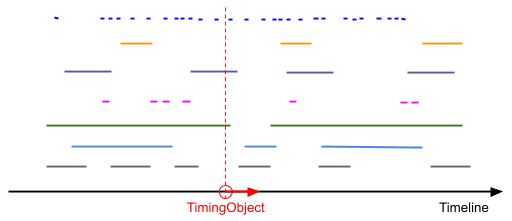
The figure illustrates a set of cues and a timing object. The vertical dashed line shows the position of the timing object on the timeline. Cues that are intersected by this line, one green and one purple, are active. As the timing object moves to the right, a blue cue will soon be activated to, just before the green cue is deactivated.
Initialise a sequencer in point mode by supplying a single timing object.
// dataset
let ds;
// timing object
let to = new TimingObject();
// point mode sequencer
let activeCues = new Sequencer(ds, to);
Demo
Demo Sequencer Point Mode sequencing timed data using a single timing object (see Point Mode).
Interval Mode¶
Interval mode means that sequencing is based on a moving sequencing interval.
The sequencer is controlled by two timing objects, and the sequencer uses the positions of the two timing objects to form the sequencing interval.
A cue is active whenever at least one point inside the sequencing interval is also inside the cue interval.
Interval mode is useful for playback of sliding windows of timed data. For instance, interval mode sequencing can be used in conjuction with point mode sequencing, to prefetch timed data just-in-time for point mode sequenced rendering.
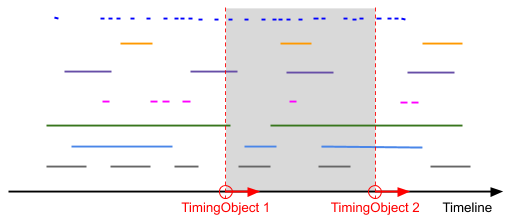
The figure illustrates a set of cues and two timing objects. The vertical dashed lines shows the positions of the timing objects on the timeline. Cues that are visible between these two lines are active. In this case, the active cues include 2 gray, 2 light-blue, 2 green, 1 pink, 2 purple, 1 yellow and 12 blue cues. As both timing objects move to the right, the first event will be the activation of the blue cue to the right of the second timing object.
Initialise a sequencer in interval mode by supplying two timing objects.
// dataset
let ds;
// timing object
let to1 = new TimingObject();
/*
skewconverter
creaate timing object 10.0 ahead of to1
*/
let to2 = new SkewConverter(to1, 10.0);
// interval mode sequencer
let s2 = new Sequencer(ds, to1, to2);
Demo
Demo Sequencer Interval Mode sequencing timed data using two timing objects (see Interval Mode).
Cue ordering¶
During playback, if multiple cues share endpoint values, playback events will also be due at the same time. In this case, cue ordering is based on Endpoint Ordering. Endpoint ordering is used for forward movement, or no movement. For backward movement, endpoint ordering is reversed.
Changes in the dataset may also cause events to be emitted for multiple cues at the same time. For instance, if new cues are inserted into the dataset, some of them might immediately become active. In this case, cue ordering is still based on Endpoint Ordering and movement direction. For forward movement or no movement, cues are ordered by their low endpoints. For backward movement, cues are ordered by their high endpoints, and the ordering is reversed.
By default, accessors keys(), values() and entries() do not provide any guarantees with respect to cue ordering.
Events¶
Sequencer supports three events batch, change and remove, as defined in Cue Collection.